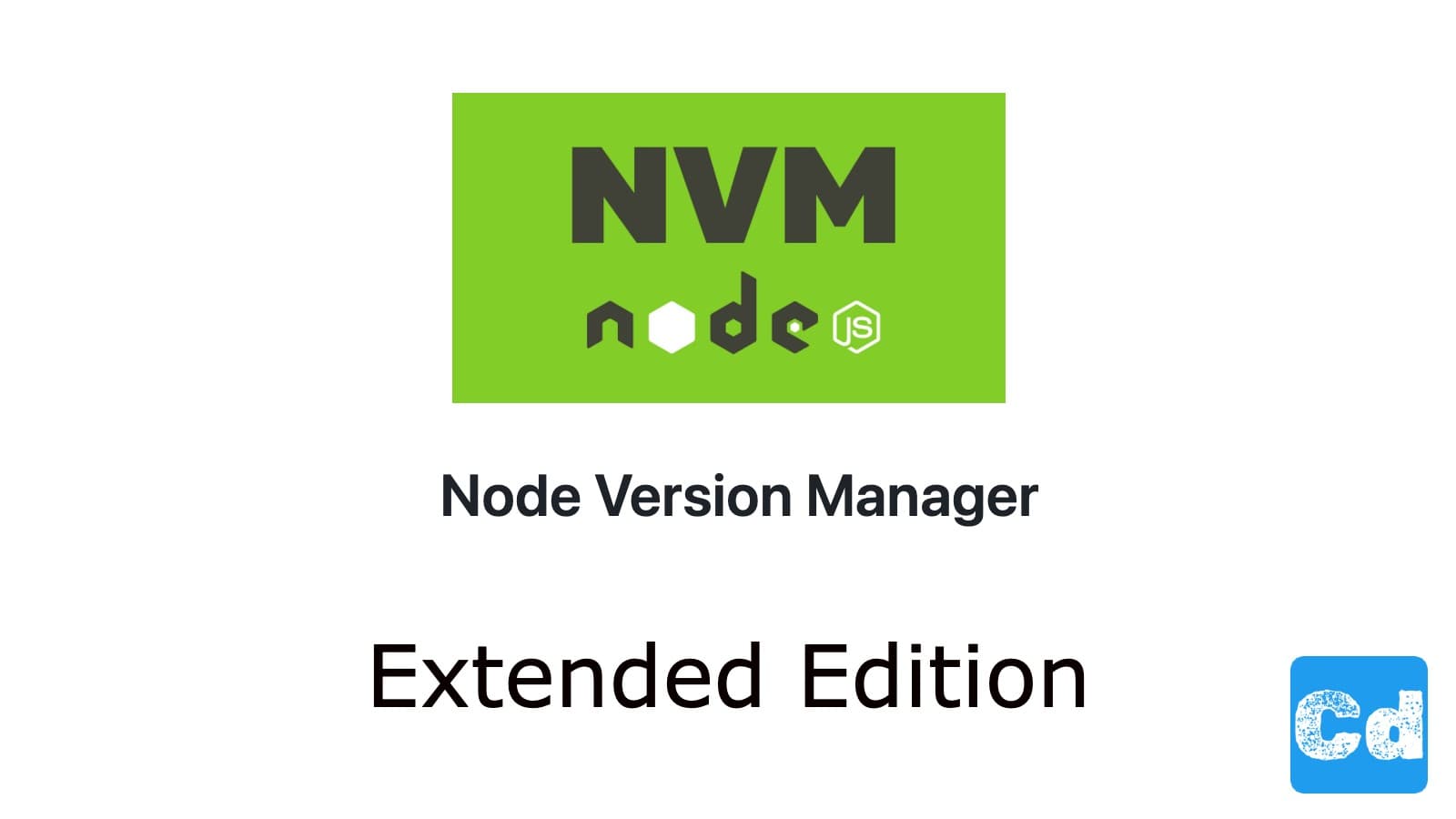In the world of modern web development, JavaScript plays a central role, along with Node.js. But what if different projects require different Node.js versions? This is where NVM (Node Version Manager) comes into play. This powerful tool allows developers to manage multiple versions of Node.js in parallel without conflicts. In this blog post, we will take a closer look at what NVM is, why it is so useful, and how you can make the most of it.
What is NVM?
NVM is a command-line tool that allows for the installation and management of different Node.js versions. It solves a common problem in the development environment: the need to quickly switch between different Node versions. With NVM, you can easily set a specific version for each project, ensuring that your development work proceeds smoothly and without interruptions.
The Advantages of NVM
One of the main advantages of NVM is flexibility. Without NVM, switching between different Node versions could be a cumbersome and error-prone task. NVM makes it easy to switch between versions with a single command, saving time and increasing productivity. Additionally, NVM allows the installation of Node.js versions without administrative rights, making it ideal for users with restricted permissions on their computers.
Installation and Configuration
Installing NVM is straightforward. For UNIX-based systems, there is an installation script that can be executed with curl or wget. Windows users can rely on a separate version called "nvm-windows." After installation, you can install any desired Node version with and switch to it with .Managing Versions with NVM
A key advantage of NVM is the ability to set specific Node versions for individual projects. With the command, you can quickly switch to the needed Node version. Furthermore, you can list all installed Node versions with and remove unneeded versions with .Best Practices for Using NVM
To effectively use NVM, developers should follow some best practices. It's advisable to create a file in project directories that specifies the desired Node version. This allows the correct version to be automatically activated with the command. Additionally, it makes sense to regularly remove outdated versions to maintain an overview.Common Problems and Solutions
Despite its many advantages, using NVM can sometimes present challenges. A common issue is that global NPM packages are not shared between versions. This can be resolved by installing packages in each used Node version or by using to set a default version that contains global packages.Conclusion
NVM is an indispensable tool for every Node.js developer. It provides a simple and efficient solution for managing different Node versions, thereby facilitating the development of complex JavaScript applications. With the right practices, developers can fully leverage the power of NVM and boost their productivity. Whether you are an experienced developer or a beginner, integrating NVM into your development process is a step that can significantly improve the quality of your work.