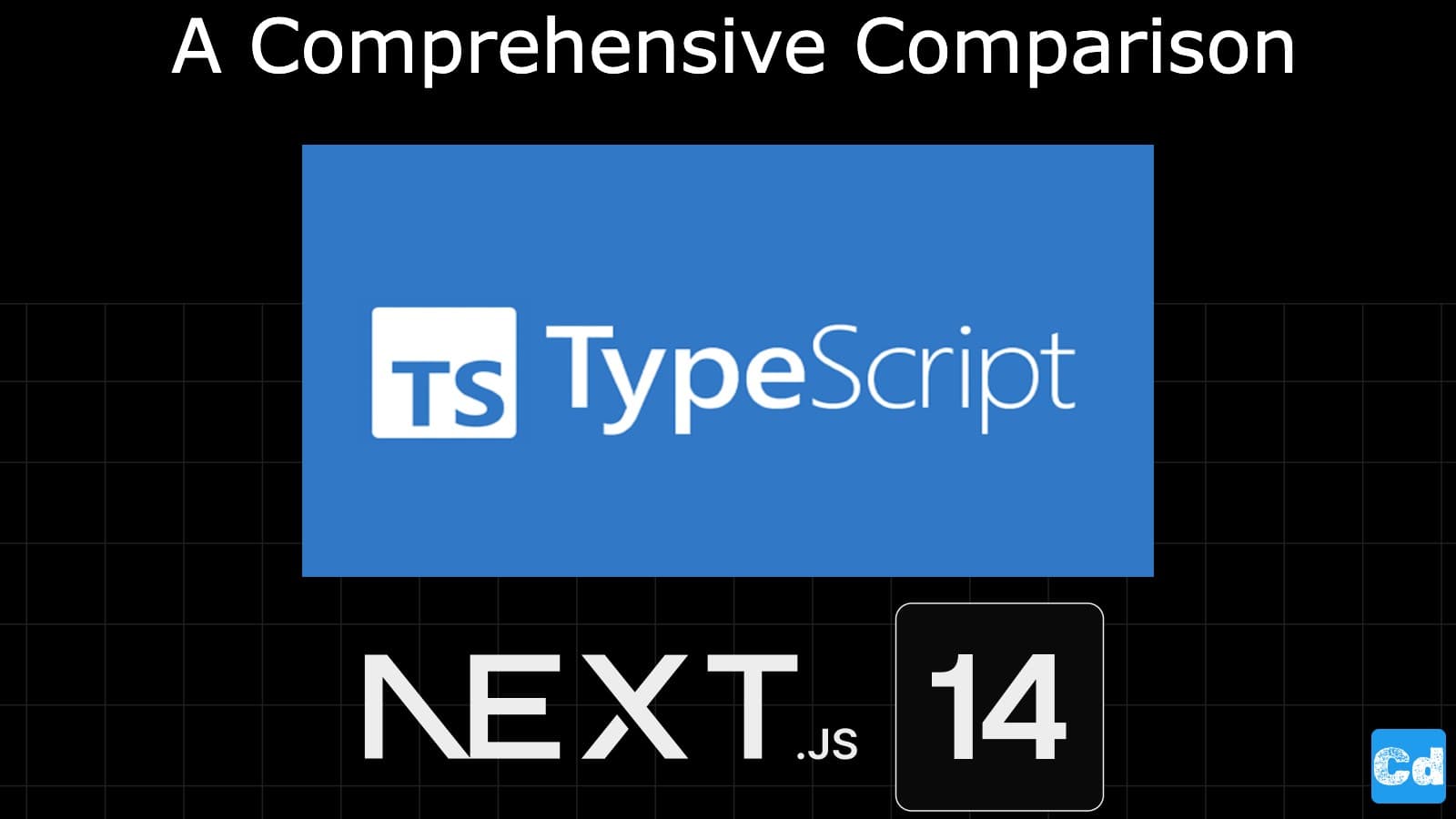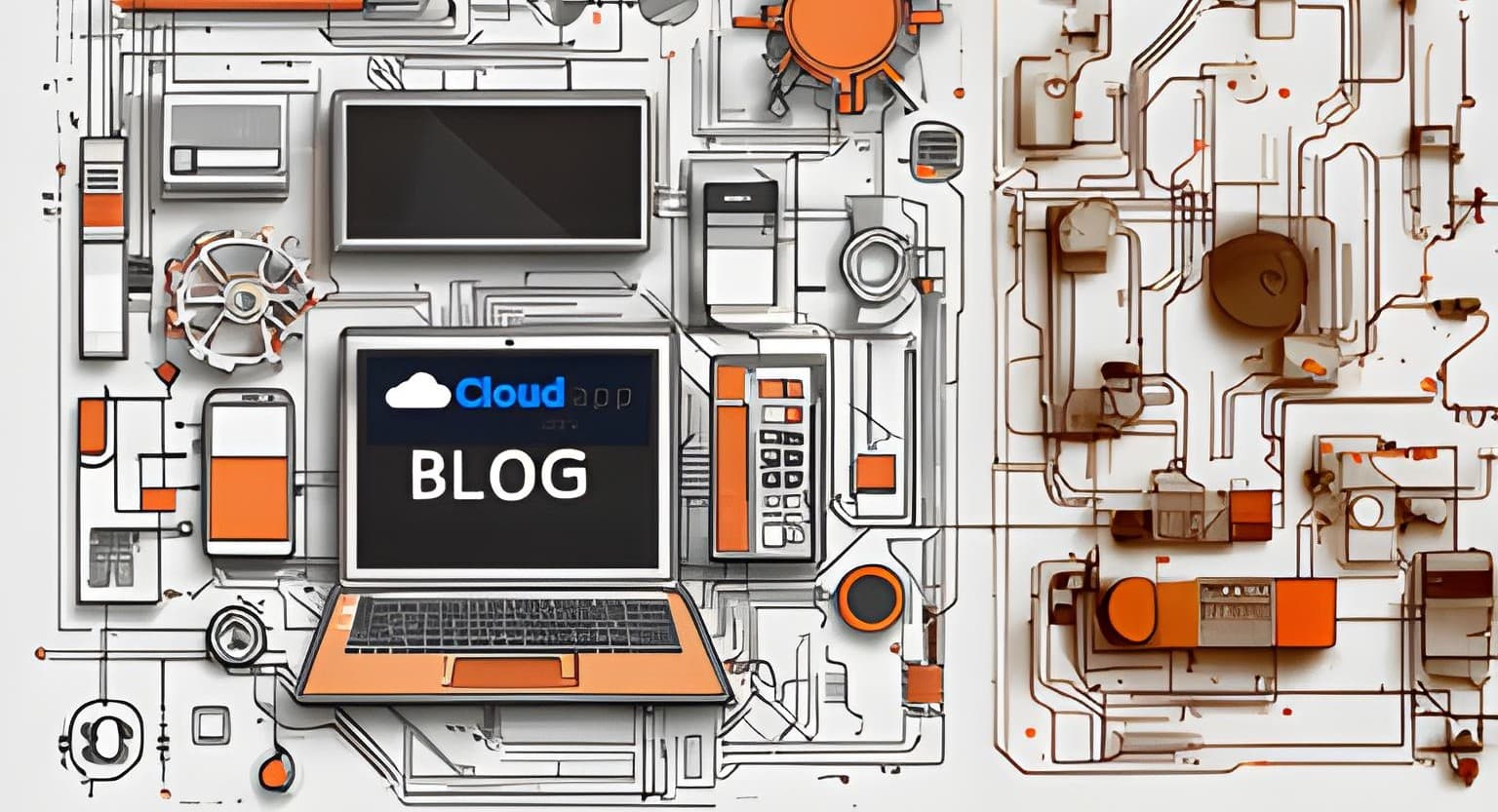Table of Contents
- Why Choose Next.js with TypeScript?
- Key Benefits of Using Next.js with TypeScript
- Getting Started: Setting Up Next.js with TypeScript
- Advanced Techniques: Optimizing Next.js and TypeScript Integration
- Best Practices for Maintaining a Next.js and TypeScript Project
- Conclusion: The Future of Web Development with Next.js and TypeScript
- Cloudapp-dev, and before you leave us
In the rapidly evolving landscape of web development, the synergy between Next.js and TypeScript has become a cornerstone for building efficient, scalable, and robust applications. This comprehensive guide will delve into why combining Next.js and TypeScript is a game-changer for developers, explore the core benefits, and provide a roadmap for getting started. Whether you're a seasoned developer or a newcomer to these technologies, understanding their integration can significantly enhance your development workflow and project outcomes.
Why Choose Next.js with TypeScript?
Next.js, a React-based framework, is renowned for its server-side rendering capabilities, static site generation, and an intuitive file-based routing system. These features make it an ideal choice for developing high-performance web applications. On the other hand, TypeScript, a superset of JavaScript, introduces static typing, which helps catch errors during development, thus making code more predictable and maintainable. The combination of Next.js and TypeScript leverages the strengths of both tools, providing a powerful environment for developing modern web applications.
One of the primary reasons to use Next.js with TypeScript is the improved developer experience. TypeScript’s type-checking capabilities ensure that errors are caught early in the development process, reducing the likelihood of runtime errors. Additionally, TypeScript’s integration with popular code editors like VS Code provides features such as autocompletion, refactoring, and inline documentation, enhancing productivity. Next.js’s robust framework combined with these features results in a seamless development experience.
Key Benefits of Using Next.js with TypeScript
Integrating Next.js with TypeScript offers several advantages that can streamline development and improve application quality. First and foremost is type safety. TypeScript enables developers to define data structures and interfaces, which helps prevent common errors such as undefined values or incorrect data types. This results in more reliable and maintainable codebases, as developers can easily understand and manage complex applications.
Another significant benefit is better tooling and editor support. TypeScript’s compatibility with various code editors means that developers can take advantage of features like intelligent code completion, navigation, and refactoring tools. This leads to faster development cycles and easier debugging processes. Moreover, Next.js’s built-in support for TypeScript ensures that setting up a new project is straightforward, with minimal configuration required.
Furthermore, combining Next.js with TypeScript enhances code scalability and collaboration. Large codebases become easier to manage as type definitions act as a form of documentation, allowing team members to understand each other’s code more easily. This is particularly beneficial in collaborative environments where multiple developers work on the same project, ensuring consistency and reducing the learning curve for new team members.
Getting Started: Setting Up Next.js with TypeScript
Starting a Next.js project with TypeScript is a straightforward process, thanks to Next.js’s excellent support for TypeScript. To begin, you can create a new Next.js project using the following command:
bashCode kopierennpx create-next-app@latest --typescript
This command sets up a new Next.js project configured with TypeScript. The project structure includes TypeScript configuration files, allowing you to start writing TypeScript code immediately. Next.js also provides TypeScript definitions out of the box, ensuring that you can leverage TypeScript’s features without additional setup.
Once the project is set up, you can start by creating a new TypeScript file, for example, index.tsx. This file serves as the entry point for your application. You can define React components and use TypeScript interfaces to define props and state types, ensuring type safety throughout your application. Next.js’s hot-reloading feature ensures that changes are reflected in real-time, providing a smooth development experience.
Advanced Techniques: Optimizing Next.js and TypeScript Integration
To fully harness the power of Next.js and TypeScript, consider implementing advanced techniques such as custom hooks, API routes, and dynamic imports. Custom hooks in TypeScript allow you to encapsulate and reuse logic across your application. By defining types for your hooks, you can ensure that they are used correctly, reducing bugs and improving code clarity.
API routes in Next.js enable you to create backend endpoints within your application. By using TypeScript to define the request and response types, you can ensure that your API routes are robust and well-documented. This is particularly useful for creating RESTful APIs or integrating with third-party services.
Dynamic imports are another powerful feature of Next.js that can be enhanced with TypeScript. By dynamically importing components, you can reduce the initial load time of your application, improving performance. TypeScript’s support for dynamic imports ensures that the imported modules are correctly typed, allowing for better error handling and code splitting.
Best Practices for Maintaining a Next.js and TypeScript Project
Maintaining a Next.js project with TypeScript requires adherence to best practices to ensure long-term success. First, consistently use TypeScript’s type annotations and interfaces to define data structures and component props. This practice helps catch errors early and improves code readability.
Secondly, leverage Next.js’s built-in features such as static site generation (SSG) and server-side rendering (SSR) to optimize performance. Use TypeScript to define the types for the data fetched during these processes, ensuring that your data handling is type-safe and efficient.
Additionally, make use of automated testing frameworks such as Jest and React Testing Library to test your components and logic. TypeScript’s type definitions can be used in your tests to ensure that your code behaves as expected. Regular testing and type-checking can prevent regressions and ensure that your application remains stable as it evolves.
Conclusion: The Future of Web Development with Next.js and TypeScript
The combination of Next.js and TypeScript represents a powerful paradigm in modern web development. By leveraging the strengths of both technologies, developers can build scalable, maintainable, and high-performance web applications. The robust type-checking of TypeScript, combined with the versatile features of Next.js, provides a seamless and efficient development experience.
As web development continues to evolve, the integration of frameworks like Next.js with TypeScript is likely to become even more prevalent. By adopting these technologies and following best practices, developers can stay ahead of the curve and deliver exceptional web applications. Whether you are starting a new project or looking to improve an existing one, Next.js and TypeScript offer the tools and capabilities to achieve your goals. Embrace the future of web development by mastering Next.js and TypeScript today.
By focusing on the key aspects and benefits of combining Next.js and TypeScript, this guide aims to provide a clear and comprehensive understanding of how to leverage these technologies effectively. As you embark on your development journey, keep experimenting and exploring the vast possibilities that Next.js and TypeScript offer, ensuring that you stay updated with the latest advancements and best practices.
Cloudapp-dev, and before you leave us
Thank you for reading until the end. Before you go: