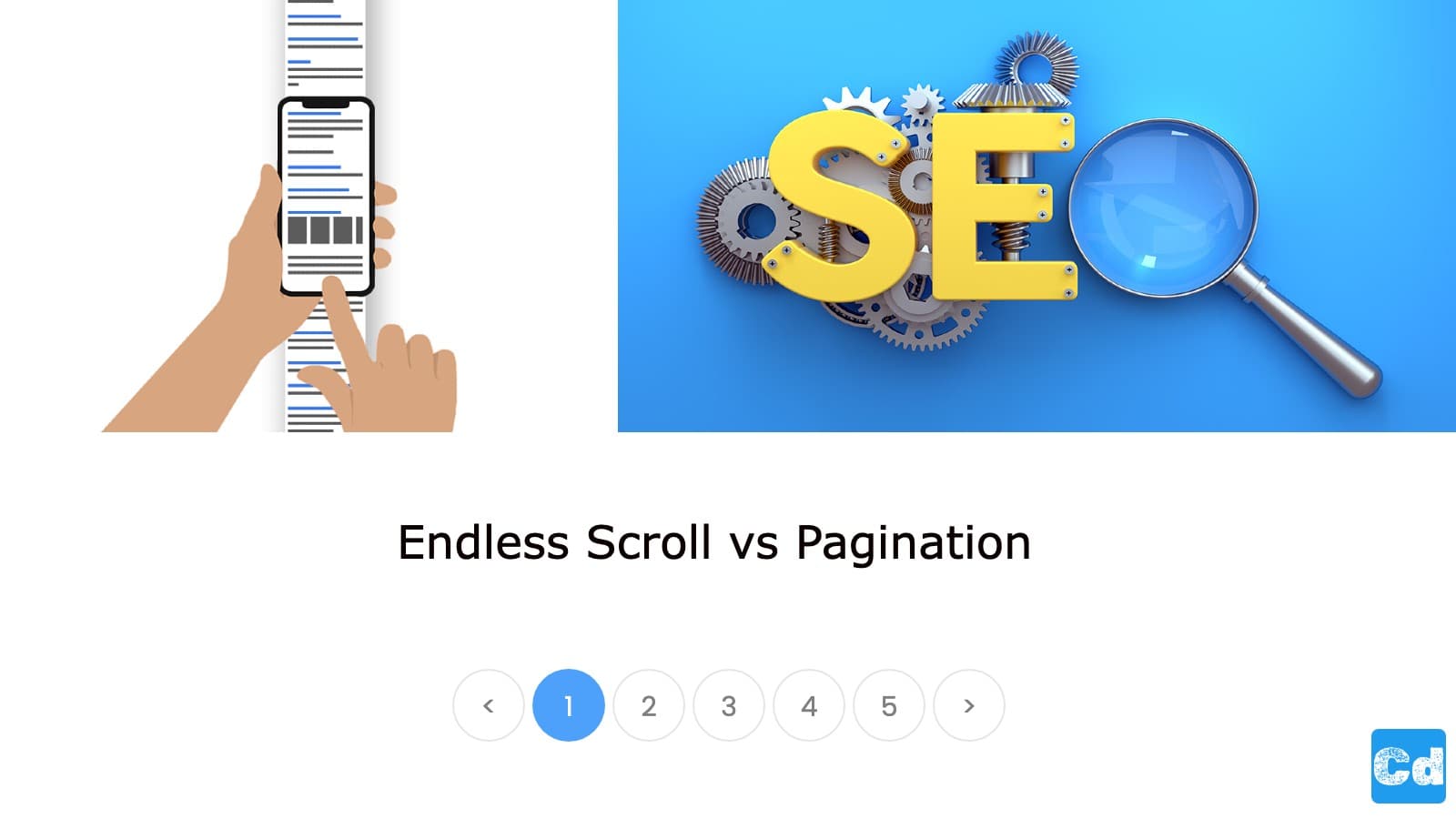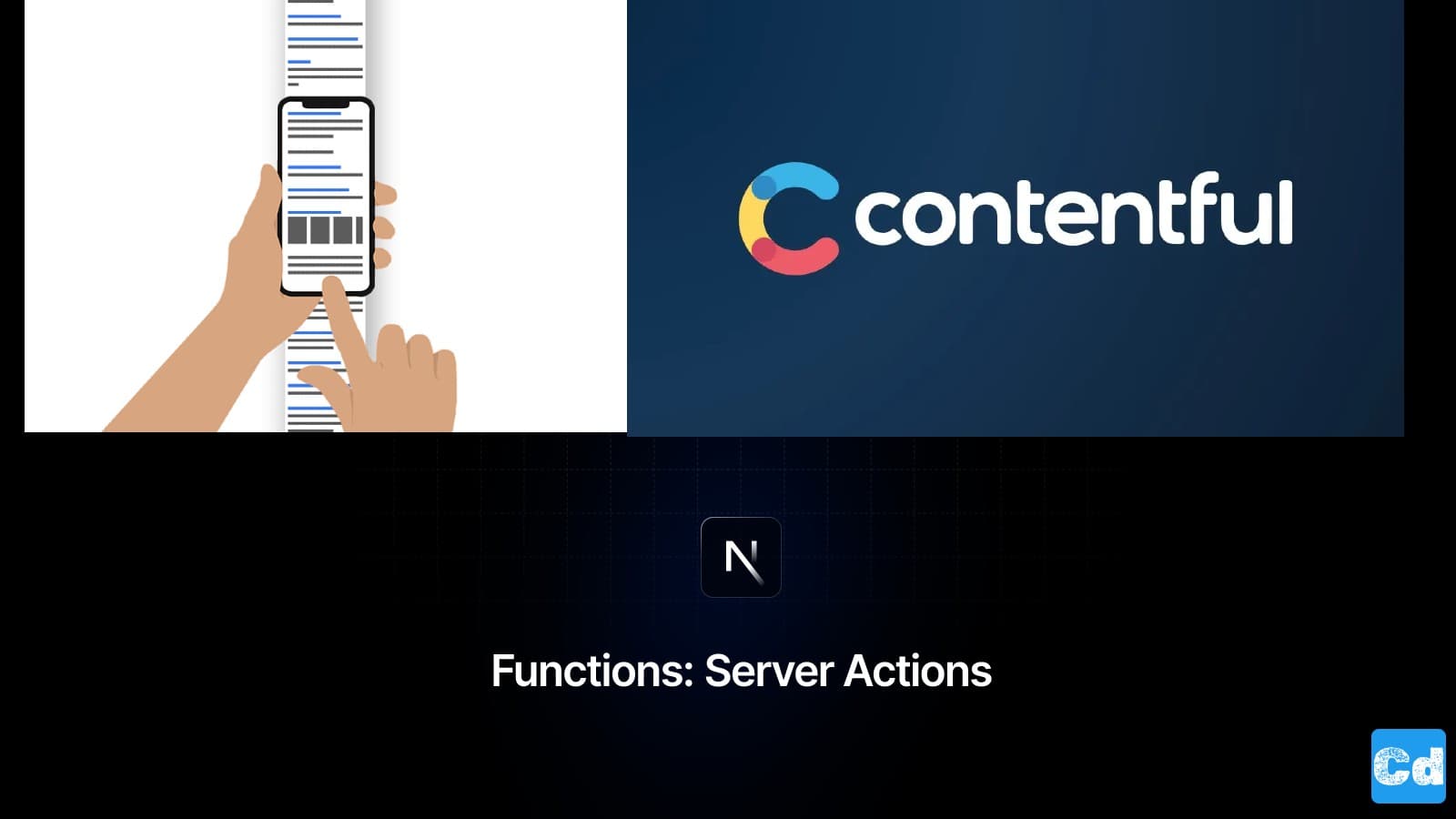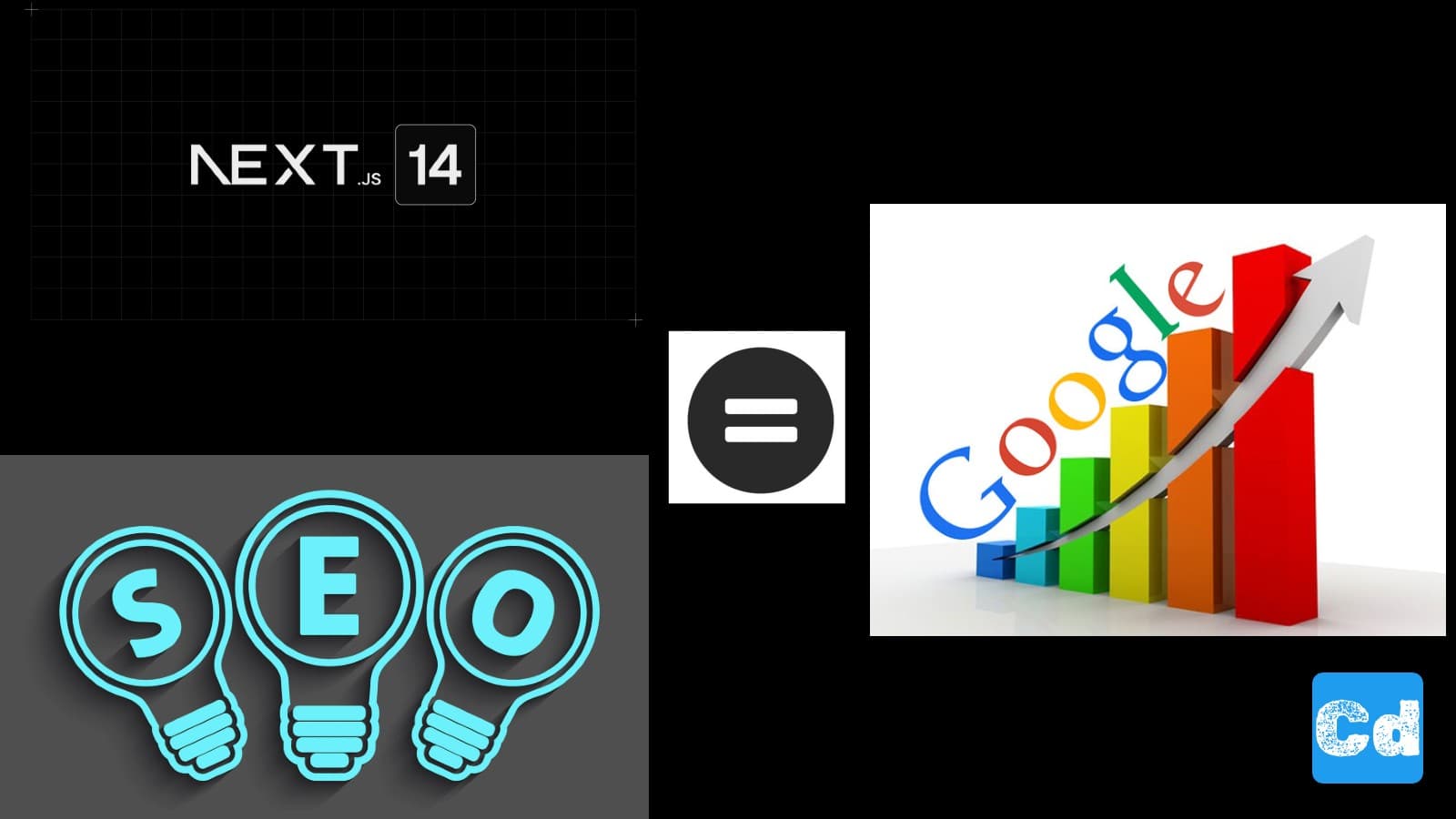Table of Contents
- Endless Scroll: Infinite Scrolling and its SEO Challenges
- Pagination: Structured Navigation and its SEO Benefits
- Comparison: When to Use Endless Scroll and When to Use Pagination?
- Hybrid Solution: Combining Endless Scroll and Pagination
- Technical Implementation
- Conclusion: Making the Best Choice for Your Website
- Cloudapp-dev, and before you leave us
Both approaches have their advantages and disadvantages, particularly regarding SEO, user experience, and conversion rates. This blog post highlights the key differences, benefits, and challenges of Endless Scroll and Pagination, providing a thorough analysis to help you make the best choice for your website.
Endless Scroll: Infinite Scrolling and its SEO Challenges
Endless Scrolling, also known as infinite scrolling, is a navigation method in which content continuously loads as the user scrolls down. This technique is often used on social media platforms like Instagram and Twitter to provide a seamless user experience.
Advantages of Endless Scroll:
Enhanced User Experience:
Since users don’t have to constantly click “Next,” Endless Scroll allows smoother and more enjoyable navigation. This can increase the time spent on the site and improve interaction rates.
Mobile Friendliness:
Infinite scrolling is particularly suitable for mobile devices as it facilitates easier scrolling and optimizes space on smaller screens.
SEO Challenges:
Indexing by Search Engines:
One of the biggest SEO challenges with Endless Scroll is indexing. Search engine crawlers may have difficulty capturing all the content on a page because they do not automatically scroll like human users.
Loading Times and Performance:
Infinite scrolling can extend page loading times, negatively impacting SEO. Slow load times lead to a poorer user experience and can increase bounce rates.
Pagination: Structured Navigation and its SEO Benefits
Pagination, or the page-wise division of content, is a traditional navigation method where content is divided across multiple pages. Users click “Next” or specific page numbers to navigate the content.
Advantages of Pagination:
Improved SEO:
Pagination allows search engines to better index each page, as each page has a unique URL. This makes it easier for search engines to capture and index all content.
Controlled Load Times:
Since content is spread across multiple pages, pagination reduces the load time for each individual page, leading to better performance and a positive user experience.
Challenges of Pagination:
User Experience:
Constantly clicking “Next” can frustrate users, especially on mobile devices. This can decrease the time spent on the site and negatively affect interaction rates.
Content Visibility:
Content hidden on later pages may be less visible and therefore seen or shared less often.
Comparison: When to Use Endless Scroll and When to Use Pagination?
The choice between Endless Scroll and Pagination depends heavily on the website's content and target audience. Both methods are more suitable in specific scenarios.
When to Use Endless Scroll:
Social Media and News:
Websites with constantly updated content, such as social media or news portals, benefit from Endless Scroll as users can continuously discover new content.
Visual Platforms:
Websites that rely heavily on visual content, like portfolio sites or photography websites, can provide a more engaging user experience through infinite scrolling.
When to Use Pagination:
E-Commerce and Catalogs:
Pagination is often the better choice for online shops and catalog sites as it allows for structured navigation and improves product discoverability.
SEO-Intensive Websites:
Websites that heavily rely on SEO, such as blogs or information portals, benefit from better indexability through Pagination.
Yes, it is possible to combine Endless Scroll and Pagination to ensure that the Google Bot finds all content while still providing a pleasant user experience. This hybrid solution can leverage the advantages of both methods to optimize both SEO performance and user friendliness. Here are some approaches to achieve this:
Hybrid Solution: Combining Endless Scroll and Pagination
1. Implementation of the "Load More" Button
One way to combine Endless Scroll and Pagination is by using a "Load More" button. This method initially displays a limited number of contents and loads additional content when the button is clicked. This additional content can also be loaded through automatic scrolling, but there is always the option to paginate manually. This way, the URL structure for each page is maintained, which facilitates indexing by search engines.
2. Progressive Enhancement
A progressive enhancement technique can be applied where the page is initially displayed as paginated content. For users with JavaScript enabled, Infinite Scroll is additionally activated to provide a seamless user experience. For search engine bots and users without JavaScript, the standard pagination remains.
3. Using PushState to Update the URL
With the HTML5 History API (specifically the method), you can dynamically update the URL when new content is loaded without reloading the page. This allows search engines to capture different URLs for different parts of the content, even if they are accessed through Infinite Scroll. This way, users can scroll seamlessly while search engine bots can understand and index the page structure.Technical Implementation
1. Server-side Rendering (SSR)
Ensure that all content is server-side rendered so that it is accessible to search engine bots even if JavaScript is disabled. This ensures that search engines can index the basic structure and content of the website.
2. Pagination for SEO
Use pagination links in the HTML code of the page, even if Infinite Scroll is enabled. This can be done through hidden or visible links at the bottom of the page to help search engine bots navigate and index the different pages.
3. Canonical Tags and Rel Attributes
Use and attributes in the link elements to show search engine bots the order of the paginated content. Also, use canonical tags to avoid duplicate content and ensure that the correct URL is indexed.Combining Endless Scroll and Pagination requires careful planning and implementation to optimize user experience and SEO performance. By employing techniques such as the "Load More" button, progressive enhancement, and the HTML5 History API, you can create a hybrid solution that is effective for both users and search engines.
Conclusion: Making the Best Choice for Your Website
Both Endless Scroll and Pagination offer unique advantages and challenges when designing and optimizing a website. While Endless Scroll provides a seamless and enjoyable user experience, it can present SEO challenges, particularly with indexing and load times. Pagination, on the other hand, offers clear SEO benefits but can impact the user experience if users have to frequently click “Next.”
To make the best choice for your website, consider the specific needs of your target audience and the type of content on your site. Endless Scroll might be an excellent choice for websites with continuously updated or visual content, while Pagination is better for structured and SEO-intensive sites.
Cloudapp-dev, and before you leave us
Thank you for reading until the end. Before you go:
Please consider clapping and following the writer! 👏 on our Medium Account