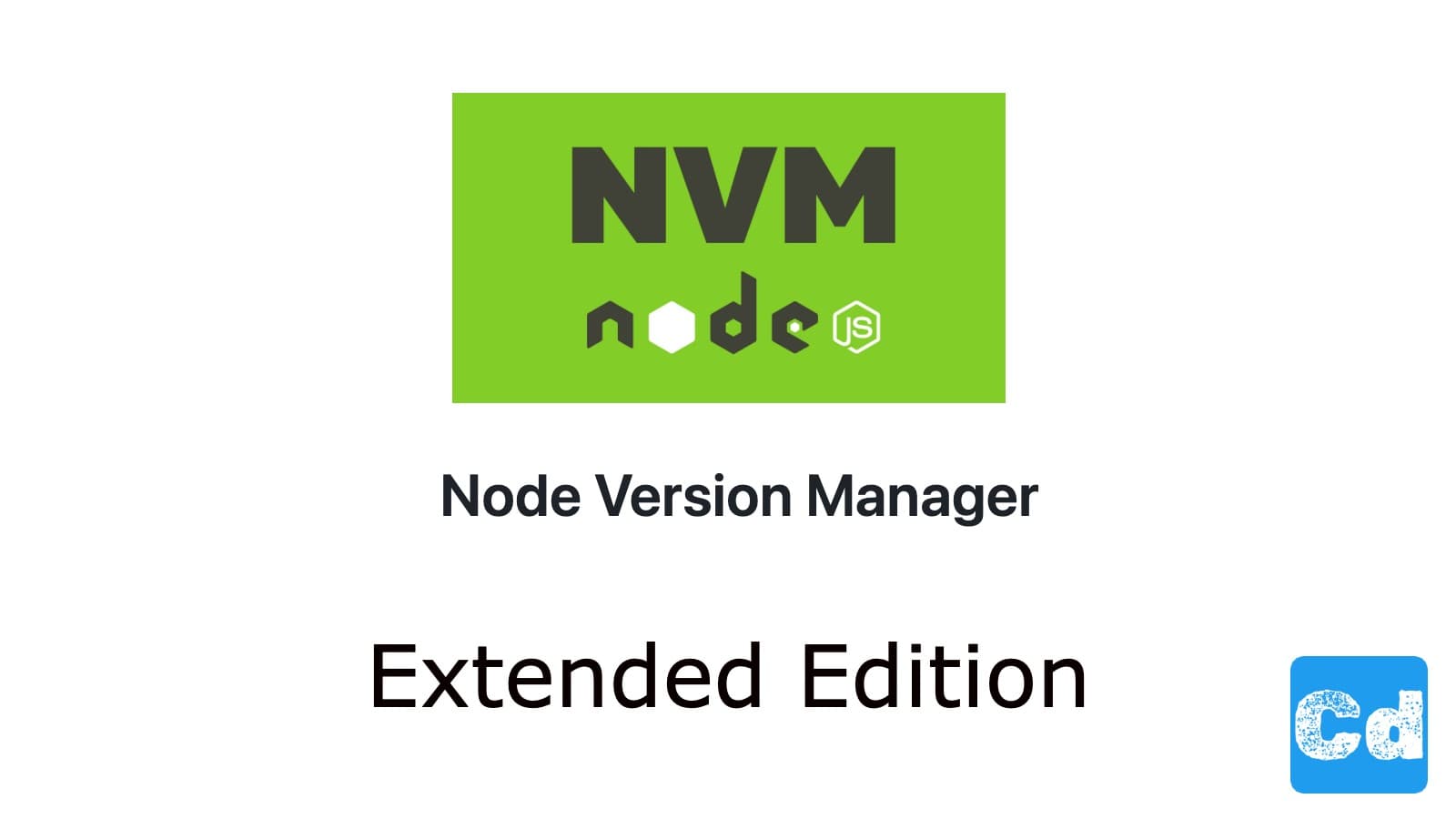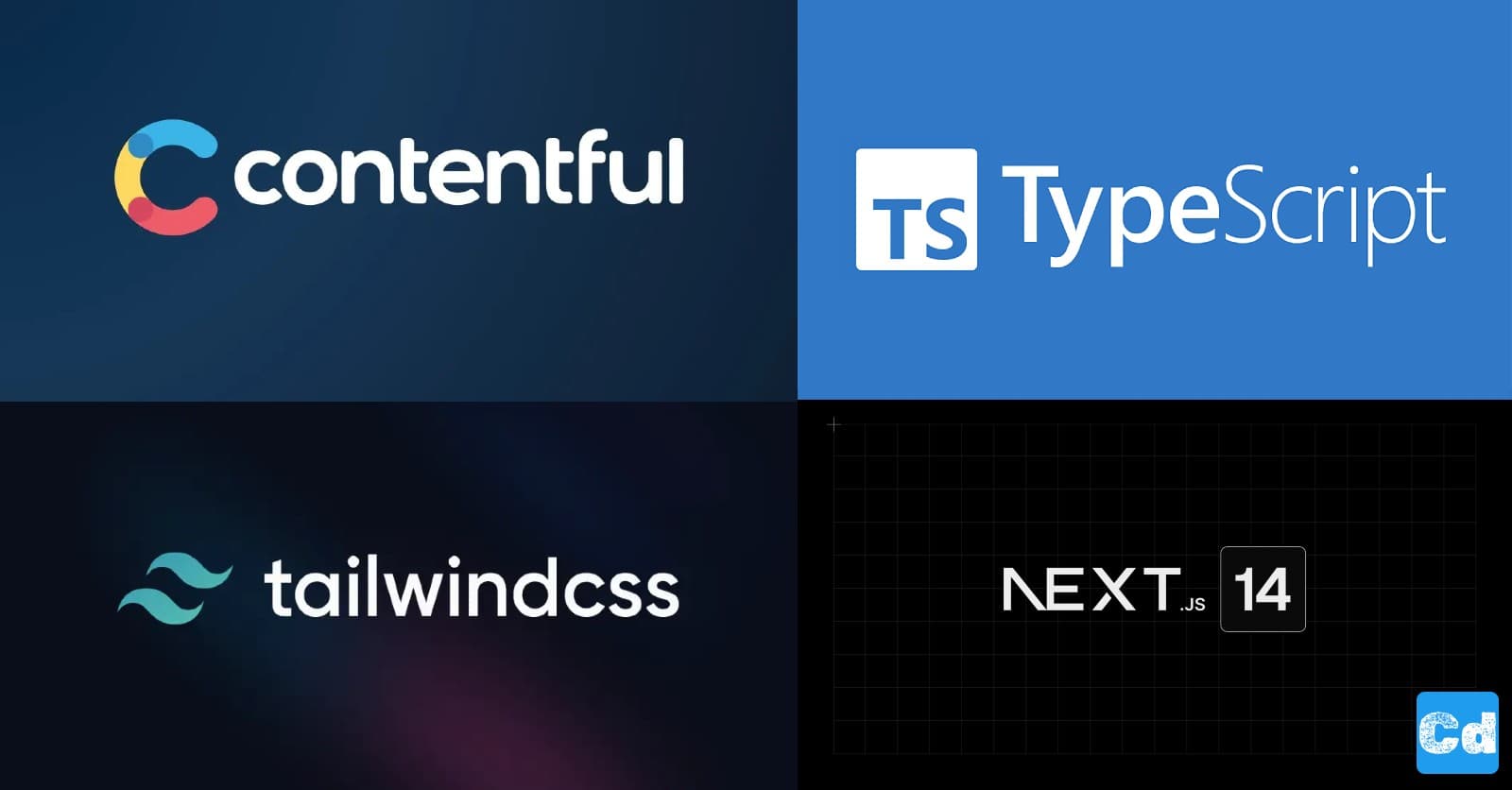NVM, short for Node Version Manager, is a command-line tool that allows developers to manage multiple versions of Node.js on a single system.
It provides a seamless way to install, uninstall, and switch between different versions of Node.js, making it easier to test applications across various environments without affecting the overall system configuration. This is particularly useful in scenarios where projects require different Node.js versions due to compatibility or testing needs.
NVM operates by downloading and managing separate versions of Node.js in isolated directories, and it modifies the PATH variable to point to the active version, ensuring that the correct version of Node and npm are used when executing commands. It simplifies the development process, enhances productivity, and helps avoid version-related issues, making it an essential tool for Node.js developers who need to maintain multiple projects or test their applications under different Node.js versions. NVM is a great tool and helps a lot during development and testing.